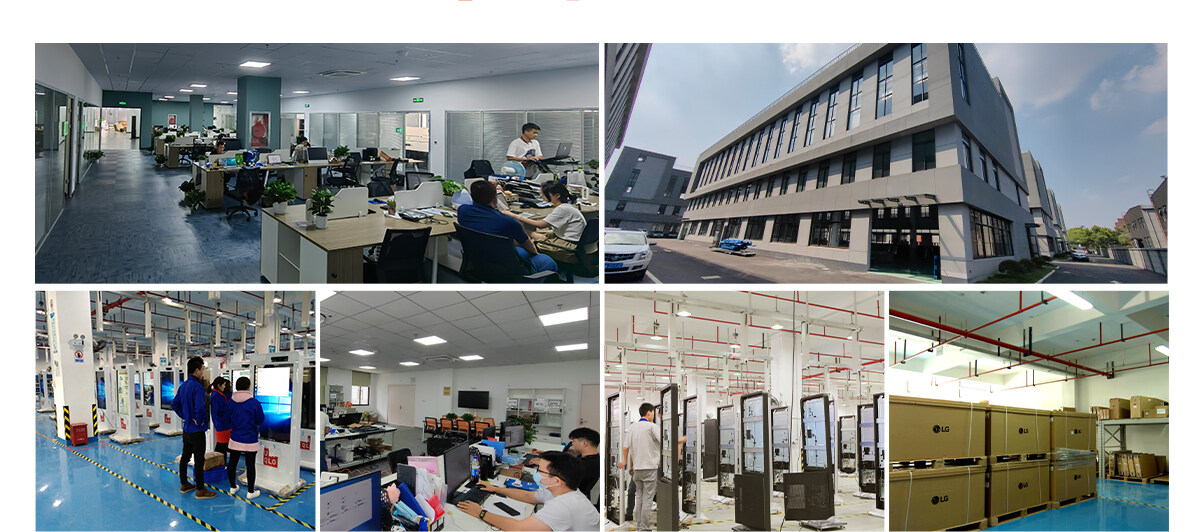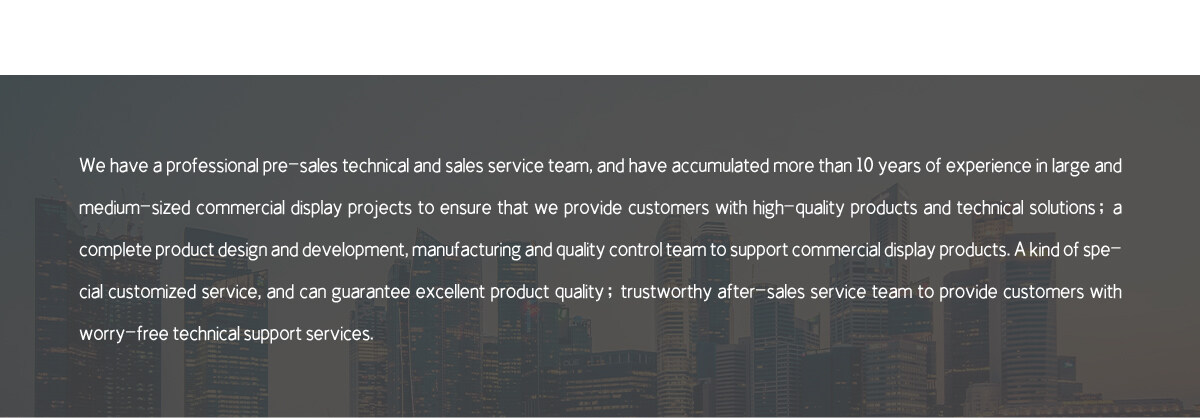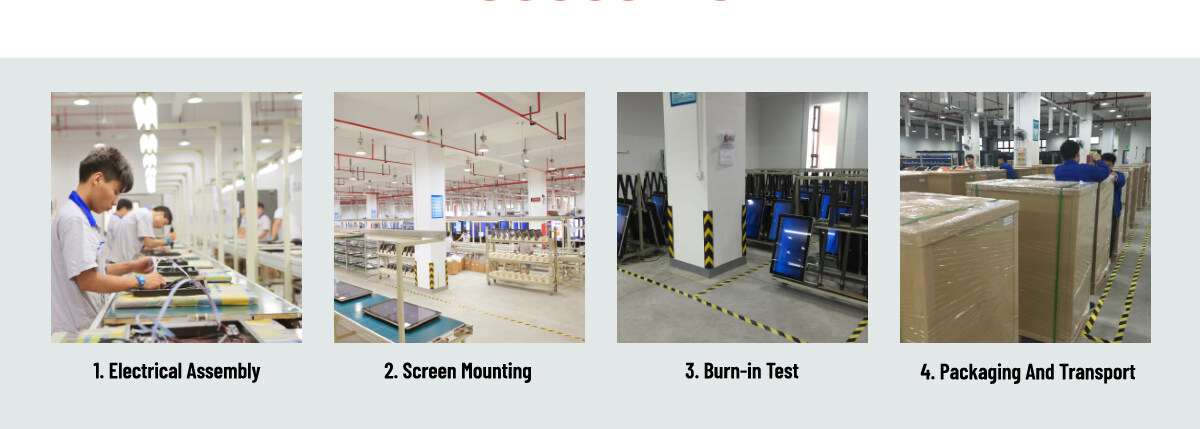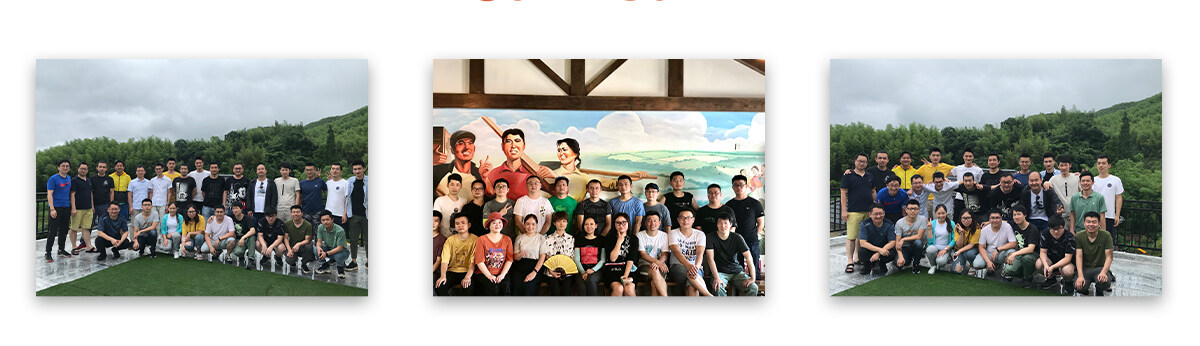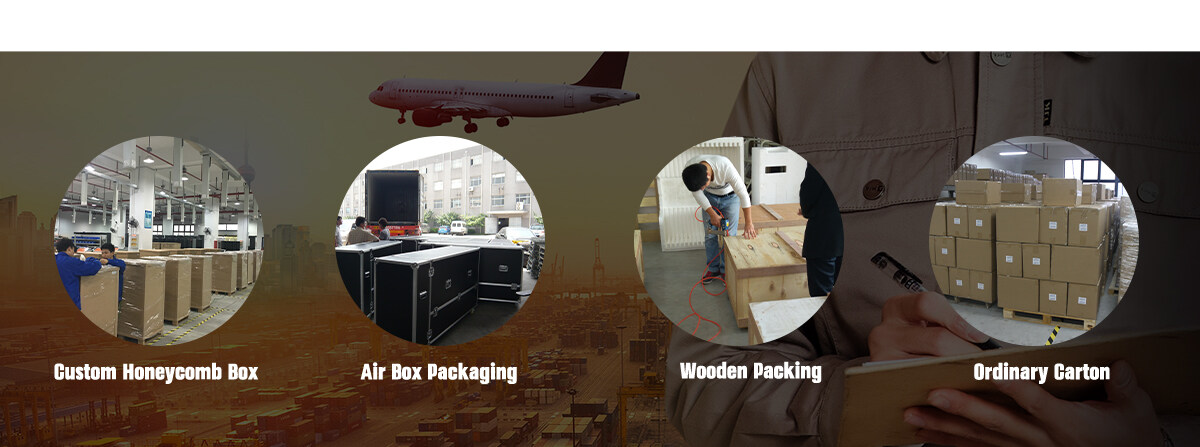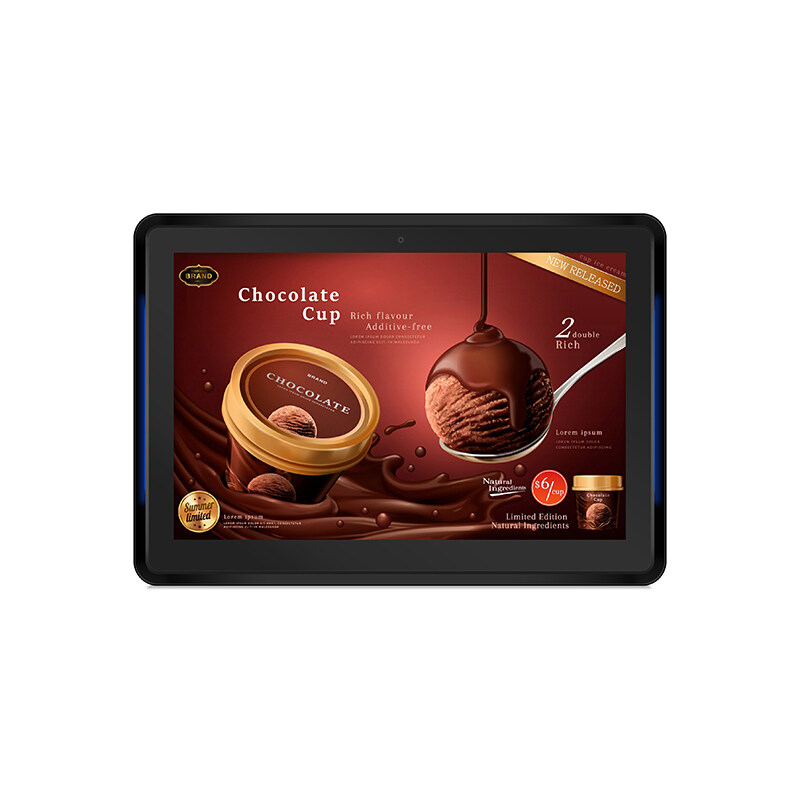Email format error
Email cannot be empty
Email already exists
6-20 characters(letters plus numbers only)
The password is inconsistent
Email format error
Email cannot be empty
Email does not exist
6-20 characters(letters plus numbers only)
The password is inconsistent

49" Interactive Kiosk
Interactive digital signage kiosk offers a range of benefits, including enhanced customer experience, increased efficiency and cost savings, improved accuracy, increased revenue, customizability, and remote management capabilities. It is a powerful tool for engaging and informing customers and visitors in public spaces, providing a customizable and user-friendly platform for accessing information, services, and interactive content.

Prduct Introduction
Interactive kiosk can be used for a variety of purposes, including advertising and promotions, wayfinding and navigation, customer engagement and entertainment, and informational displays. It is a versatile tool that can be used in many different settings, from large public spaces like airports and shopping centers to smaller businesses like restaurants and doctor's offices. Unlike traditional static signage, digital signage allows for the display of dynamic, engaging content that can be updated in real-time, making it more effective at capturing viewers' attention and communicating important information. Digital signage can be customized to match an organization's branding and visual identity, and it can be used to display a variety of media, including images, videos, social media feeds, and live data feeds.
Smart-More's 49 inch interactive kiosk is a self-contained digital kiosk designed for interactive use in public spaces such as retail stores, museums, airports, and hospitals. The interactive kiosk is typically freestanding, making it easy to install and move around. It can be customized to match the branding and visual identity of the organization using it, making it an effective marketing tool. With its durable design, the kiosk is built to withstand heavy usage and is ideal for environments where user engagement is crucial. The touchscren kiosk may run on different operating systems such as Windows, Android, and is equipped with a powerful processor that powers the kiosk and manages user interactions. The kiosk also features a range of connectivity options that allow it to connect to the internet, external devices.
Product Display

Product Features
- Content management: come with software that allows users to create, manage, and schedule content for display on their digital signage screens
- Remote management: support remote management capabilities, allowing users to manage and update content from a centralized location, even if the players are located in different physical locations
- Connectivity: support multiple connectivity options, including HDMI, USB, Ethernet, Wi-Fi, and Bluetooth, allowing users to connect to a wide range of media sources and devices
- Content formats: support a wide range of media formats, including images, videos, audio, and live data feeds, allowing users to create dynamic and engaging content for their digital signage screens
- Compatibility: designed to work with a variety of digital signage software and hardware solutions, making them a versatile option for a wide range of applications and settings
- Performance: typically equipped with powerful processors and graphics capabilities, ensuring smooth and reliable playback of high-quality content on digital signage screens
- Security: Many digital signage players offer security features such as user authentication, remote locking, and encryption, ensuring the safety and privacy of sensitive content displayed on digital signage screens
Product Advantages
Allevlate customer frustration
A well designed, professional interactive kiosk can eliminate lines, answer questions, and help clients find their way around. It can provide answers to FAQs, list available products and services, as well as offer pricing and ordering capabilities.
Interactive kiosks can serve as both a catalog and a concierge, and can offer digital wayfinding, which we describes as, “visual maps and traffic management systems presented in attractive, interactive, and customizable digital formats. They direct hospital patients, hotel guests, business partners, airline passengers, and retail customers to the places they need to go.”
Create unparalleled branding
A state-of-the-art interactive touch screen creates a terrific brand projection point. An attractive, user-friendly system that helps answer the needs that are most pressing will leave consumers feeling supported. Making tasks easy and frictionless is a sure way to create affinity and loyalty. These projection points give you opportunity to display your brand personality, point of view, logo, advertise your services, and push promotion - while providing key services.
Freeup employees
Your staff should always be there to help, and they need to be trained to give superior customer service. With an interactive kiosk in place to answer basic questions and perform the simplest tasks, your employees will be freed up to take care of the business that requires human hands and judgement. They’ll be grateful to attend to larger, more complex tasks, and your customers will be glad they don't have to hunt for somebody to help them.
System Architecture
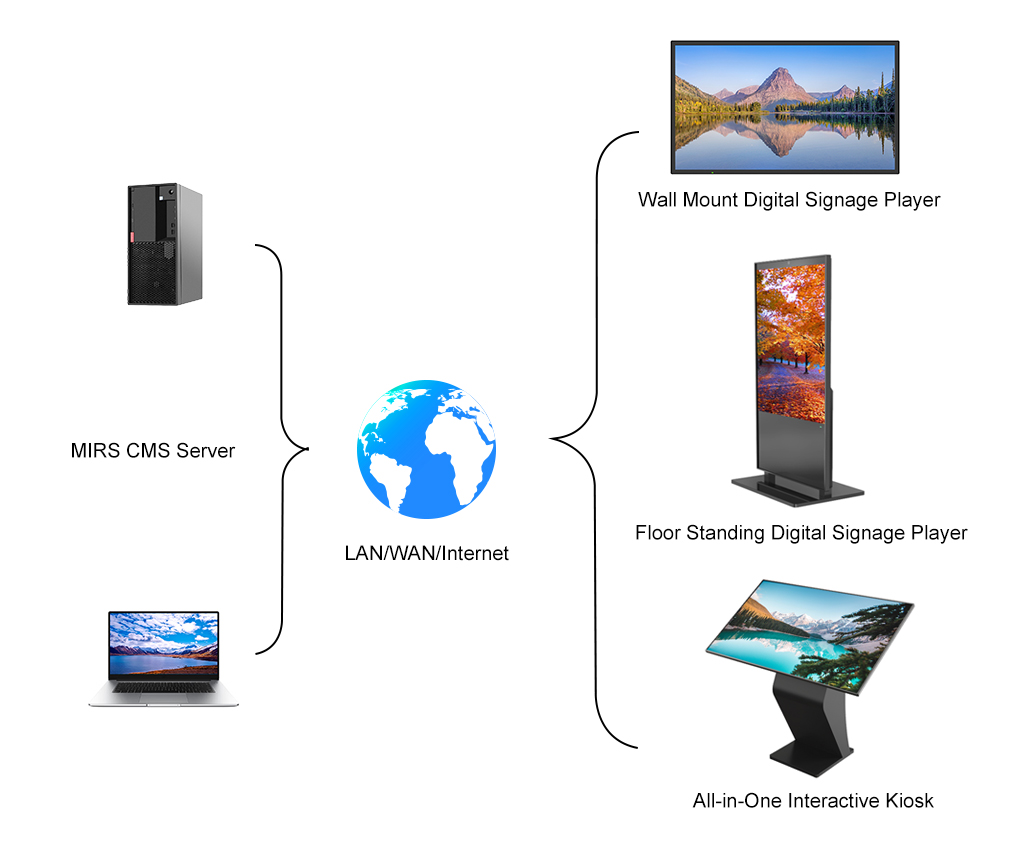
Specification
| Model | SM4906KTS | |
|---|---|---|
| LCD | LCD Size | 49 Inch |
| Display Resolution | 1920*1080 | |
| Aspect Ratio | 16:9 | |
| Brightness | 450 cd/㎡ | |
| Contrast | 5000:1 | |
| Color | 16.7M | |
| Response Time | 6.5ms | |
| Backlight Life Cycle | ≥50,000 hours | |
| Viewing Angle | 178°/ 178° | |
| X86 | CPU | Intel D2550 / i3/ i5/ i7 |
| Memory | DDR-3, 2G | |
| Storage | 500G | |
| OS | Windows or Linux | |
| Network | 10/100 Mbps Fast Ethernet | |
| Wi-Fi | Wi-Fi 802.11b/g | |
| I/O ports | RJ45 x 1, USB x 4, Audio out x 1, VGA x 1, Power x 1 | |
| Power | Consumption | 90W |
| Input | AC 110V-240V, 50/60Hz | |
| Performance | Working Temperature | 0℃~55℃ |
| Working Humidity | 20%~80% | |
| Storage Temperature | -20℃~65℃ | |
| Storage Humidity | 10%~90% | |
| Dimensions | Display Size | 1950*780.5*70mm |
| Pedestal Size | 1192*495*476mm | |
| Net Weight | 55Kg | |
| Others | Touch Screen | Multi-point IR touch |
| Speaker | 2 * 8Ω / 5W | |
| Front Material | Tempered glass | |
| Housing | Metal | |
| Color | Black(default), Silver, Champagne | |
| Accessories | Power cord, Remote |