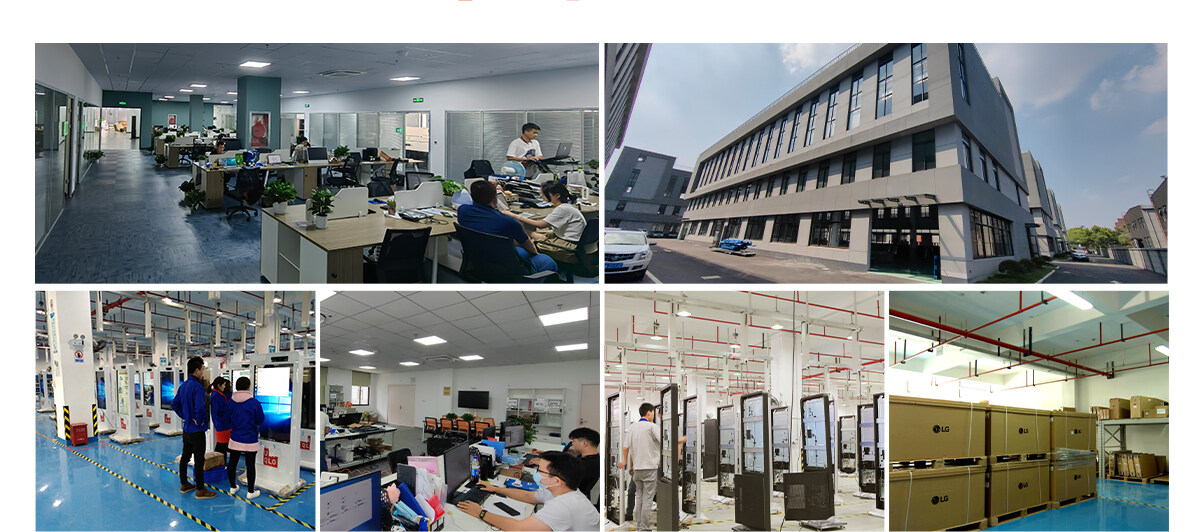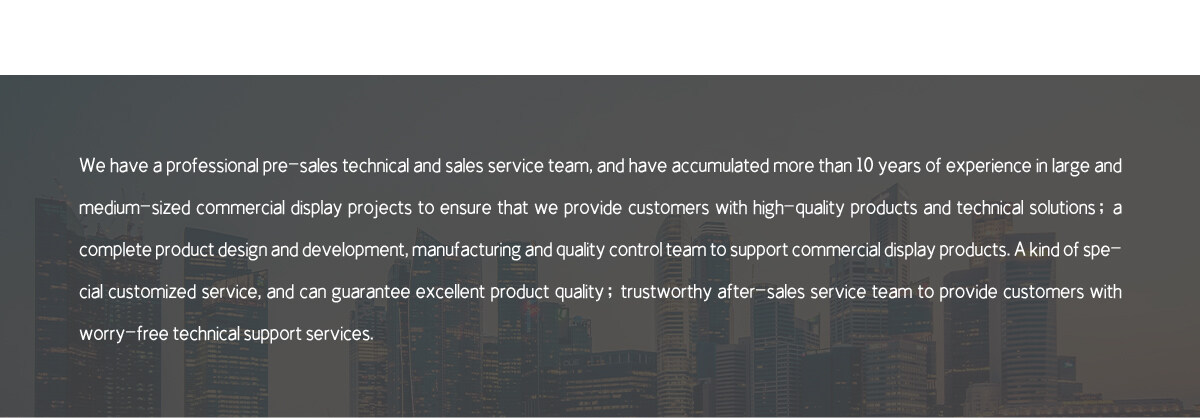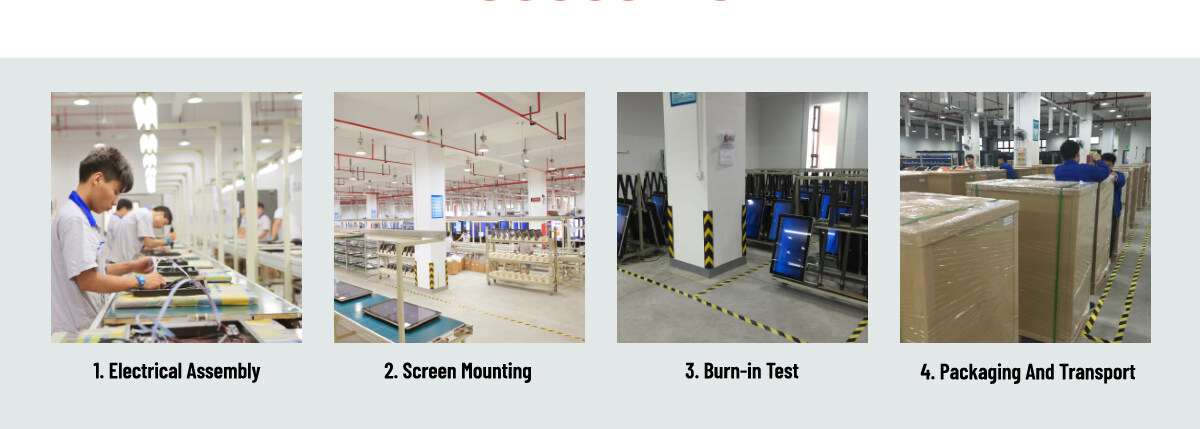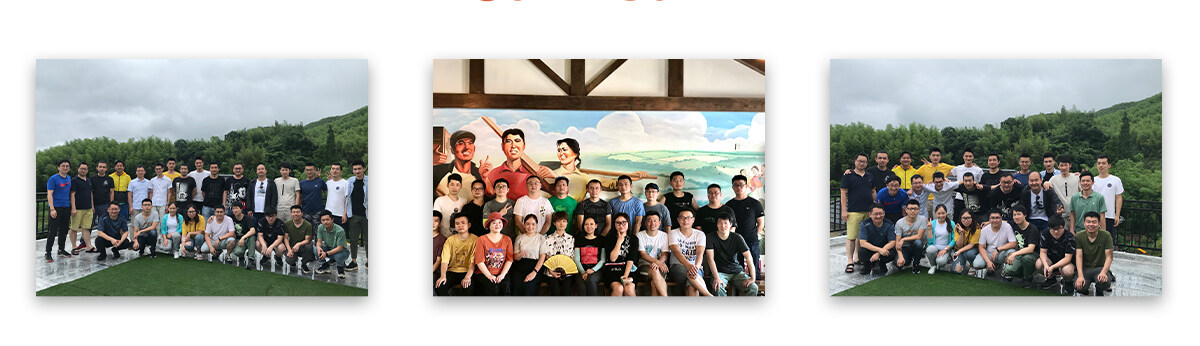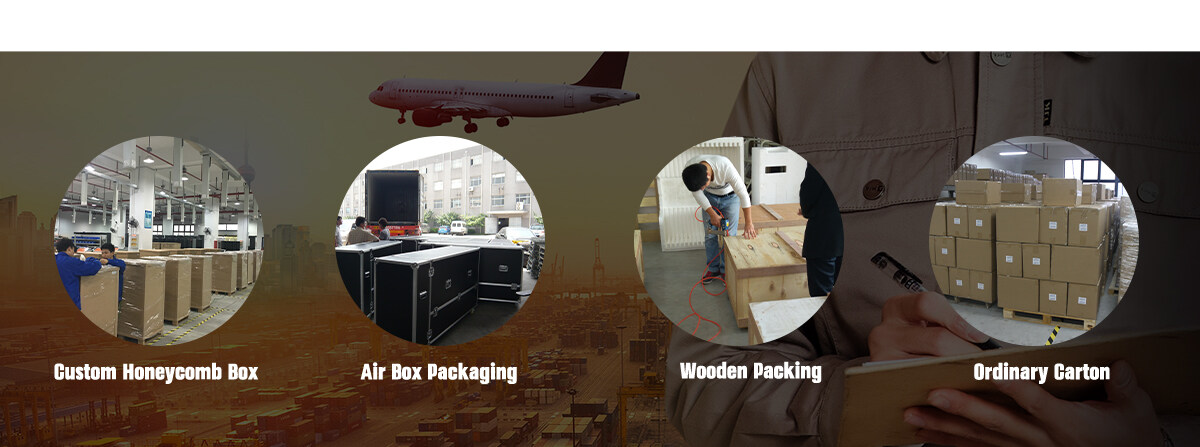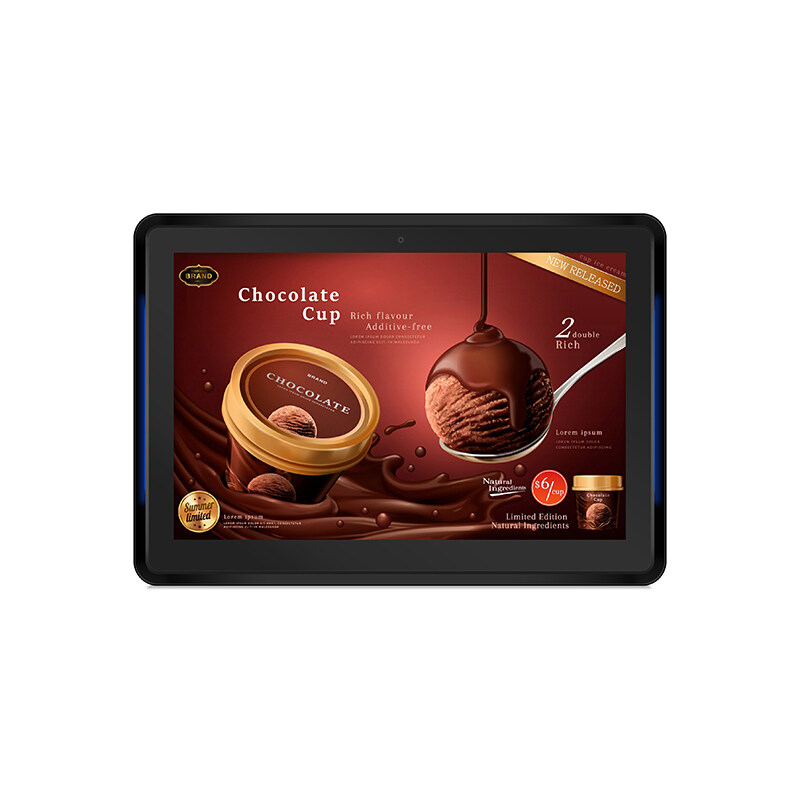Email format error
Email cannot be empty
Email already exists
6-20 characters(letters plus numbers only)
The password is inconsistent
Email format error
Email cannot be empty
Email does not exist
6-20 characters(letters plus numbers only)
The password is inconsistent

SM100 Digital Signage Media Player Box
With the help of Smart-More’s industrial-grade digital signage media player box, it will be a piece of cake to turn your TV, LCD monitor, LED screen, LCD video wall and other displays into professional digital signage. Our professional MIRS digital signage software is powerful and reliable, and it allows you to manage large numbers of digital signage players in different types and places easily. The digital signage media player box can be widely used in various scenarios, such as retail store, bank, subway, training center, exhibition hall, and so on.

Product Introduction
Smart-More's SM100 digital signage media player box is designed to play multimedia content on a digital display or screen for advertising purposes. The device is typically a small, compact box that can be connected to a TV or digital display, and it is equipped with hardware and software that allows it to play a range of digital media files, including images, videos, and audio.
The media player box typically comes with its own proprietary software, which allows users to schedule and control the content that is played on the screen. The software may also include features like remote management, content creation tools, and analytics to help monitor the performance of the digital signage. SM100 advertising media player box can be used in a variety of scenarios, such as retail stores, restaurants, hotels, and public spaces like airports and train stations. They can be an effective way to engage customers, provide information, and promote products or services through dynamic, eye-catching digital displays.

Product Features
- High-performance processor with quad-core chip
- With HD/4K HDR technology for better display
- Large storage space to match different needs
- Be able to connected with variety of display devices
- Multi interface suitable for intelligent control fields
- Stable network connection, including Wi-Fi and Ethernet
- Distributed program transmission and management
System Architecture
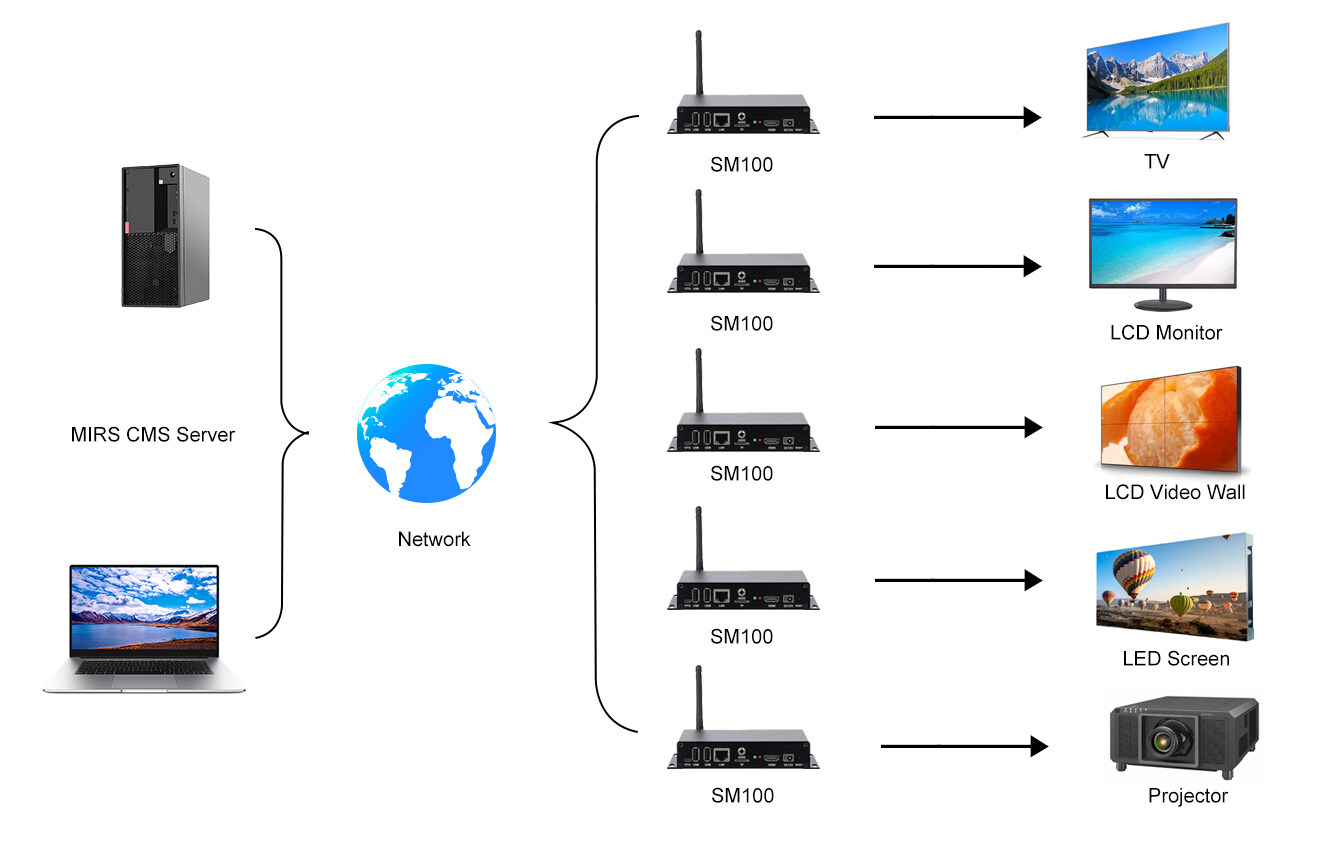
Frequently Asked Questions
Q: How many players can MIRS software manage? Is there any limits?
A: MIRS software can support unlimited players. One of our clients manages 9,000 players from a central server.
Q: Can I edit content files through MIRS software?
A: No, you can't edit content files. The content files should be ready before uploading to MIRS software.
Q: Can I manage content on screens of MIRS system? How to do it?
A: Yes, you can. The steps are as follows:
a. Upload content into server software;
b. Design the layout, and add content as you want to make the playlist;
c. Schedule playlist as you want;
d. Send it to players, and then the players will display the content as scheduled playlist.
Q: Can I design the playlist layout?
A: Yes, the layout is user defined and you can design it through simple click and drag on MIRS software.
Q: Can I schedule the playlist through MIRS software?
A: Yes, you can schedule the playlist through MIRS software as you want.
Q: If I want to play some advertising, can I program it and make they are repeated in any time slot I want during certain days?
A: You can edit a program that contains all of the advertising. And then you can schedule this program and set the time slot. Our management software MIRS supports it very well.
Specification
| Model | SM100 |
|---|---|
| 1080@60p Video Decoding | √ |
| Single 1080p60 Video Decoding | √ |
| Video Codecs: MPEG-1/2/4, H.264, WMV9, RV8/9/10, Divx-3/4/5 | √ |
| Video Containers: MKV, MOV, MP4, AVI, TS, MPG, ASF, FLV, OGG, RM | √ |
| Image: JPG, PNG, BMP | √ |
| Audio: MP3, WMA, WAV, EAAC+, APE, FLAC, BSAC, OGG | √ |
| CPU | RK3188, Quad Core, 1.6GHz |
| DDR | DDR-3, 1GB/2GB |
| Storage | 8GB/16G EMMC NAND |
| TF Card Slot | √ |
| USB High Speed Host Port | x2 |
| HDMI Out | √ |
| HDMI In | Optional |
| Ethernet (10/100M) | √ |
| Wi-Fi (802.11 b/g/n) | √ |
| Bluetooth (V2.1+EDR/BT v3.0/BT v3.0+HS/BT v4.0) | √ |
| Status LEDs (power, standby) | √ |
| Reset Button | √ |
| Real Time Clock | √ |
| IP Streaming | √ |
| Interactivity (USB, UDP, GPIO, IR) | √ |
| Live Feeds | √ |
| Geo-Fencing | Optional |
| Dimensions (W x H x D) | 235 x 105 x 33mm |
| Power | 12V/2A (24 Watts) |
| Multi-Country Power & Regulatory Approvals | √ |
| Accessories (Power adapter, Remote control, Antenna, Mounted plates, Screws, User manual) | √ |